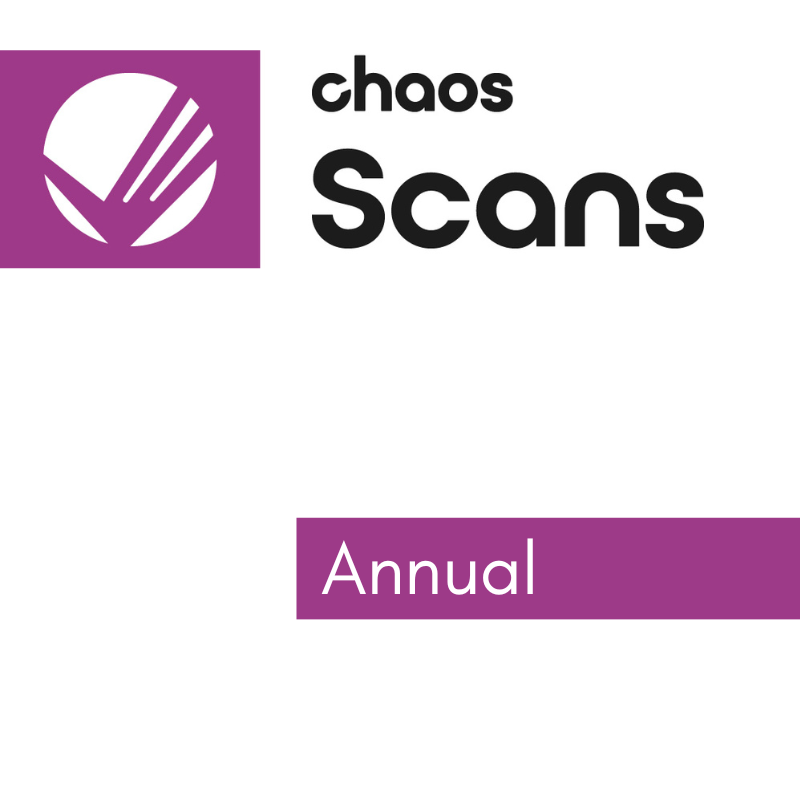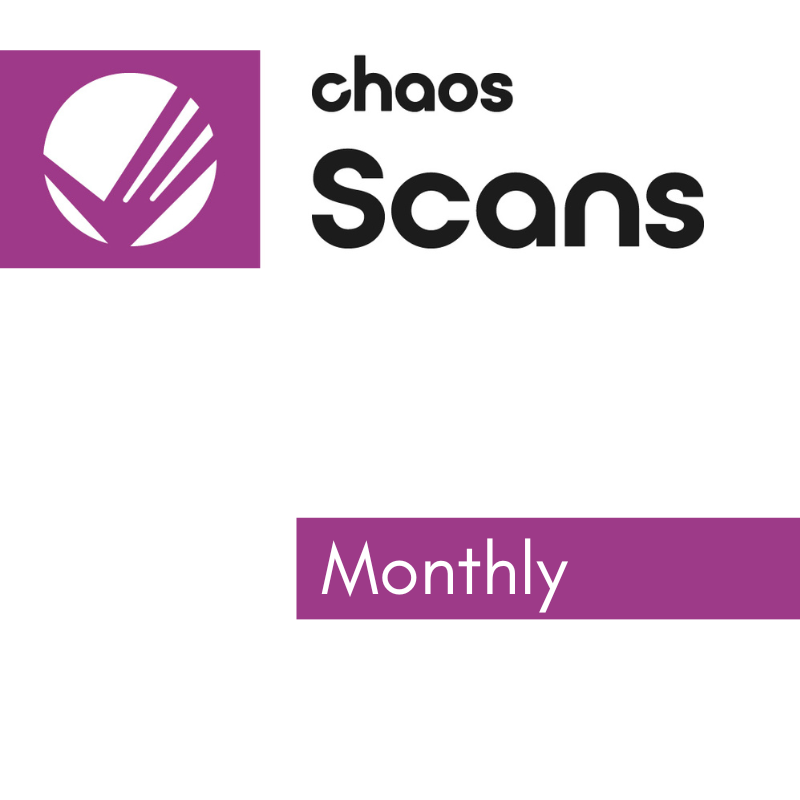Upgrade your existing Render Node licenses from V-Ray NEXT (4) to V-Ray 6.
NOTE: This is only for render nodes and not for a V-Ray license. To upgrade a V-Ray NEXT license, click here. Must have existing V-Ray NEXT license to upgrade.
--
Unleash the full potential of your rendering projects with V-Ray Render Nodes, designed to amplify your rendering power across a network of machines. Whether you are working with V-Ray for 3ds Max, Maya, Cinema 4D, Houdini, Nuke, Unreal, SketchUp, Rhino, or Revit, V-Ray Render Nodes seamlessly integrate to provide a universal solution to increase your productivity.
What is a Render Node?
A render node is a separate computing unit dedicated to rendering graphics. This unit can be a computer or a server that processes your render tasks separately from your primary workstation, allowing you to offload demanding rendering processes and continue with other tasks uninterrupted.
Applications and Uses
Render nodes are pivotal in environments where high-quality, high-resolution imagery and animations are needed. They utilize the combined computing power of multiple machines to render single images faster through distributed rendering. This method is particularly beneficial in studios where time is crucial, and projects must be turned around quickly.
Upgrading to V-Ray 6 from V-Ray NEXT
Upgrading to V-Ray 6 render nodes from V-Ray NEXT introduces a plethora of enhancements that cater to efficiency and ease of use:
- Enhanced Speed and Performance: V-Ray 6 render nodes accelerate rendering times significantly, leveraging faster algorithms and advanced optimization processes.
- Improved Management Tools: Integration with popular render managers like Thinkbox Deadline, PipelineFX Qube, and Autodesk Backburner ensures that managing your render farm is more streamlined than ever.
- Increased Flexibility: Take advantage of every computer in your network, not just the most powerful ones. This flexibility allows for efficient utilization of resources, reducing wastage and speeding up project completion.
- Cost-Effectiveness: Render nodes provide an economical solution to expand rendering capacity without the need for high-end upgrades to existing hardware.
- Universal Compatibility: A single render node license can be used across all supported V-Ray applications, making it a versatile addition to any toolkit.
Benefits of Using V-Ray Render Nodes
- Fast Distributed Rendering: Leverage multiple computers to decrease rendering times dramatically.
- Flexible Network Rendering: Harness the collective power of your network to tackle more complex scenes and animations.
- Efficiency: Continue with creative workflows without delays; render nodes handle the heavy lifting in the background.
- Cost-Effective Expansion: Scale your rendering capabilities affordably.
By upgrading to V-Ray 6 Render Nodes, studios and individual artists can expect a smoother, faster, and more productive rendering experience, all while keeping operational costs in check. Invest in V-Ray Render Nodes today and transform the way you render.