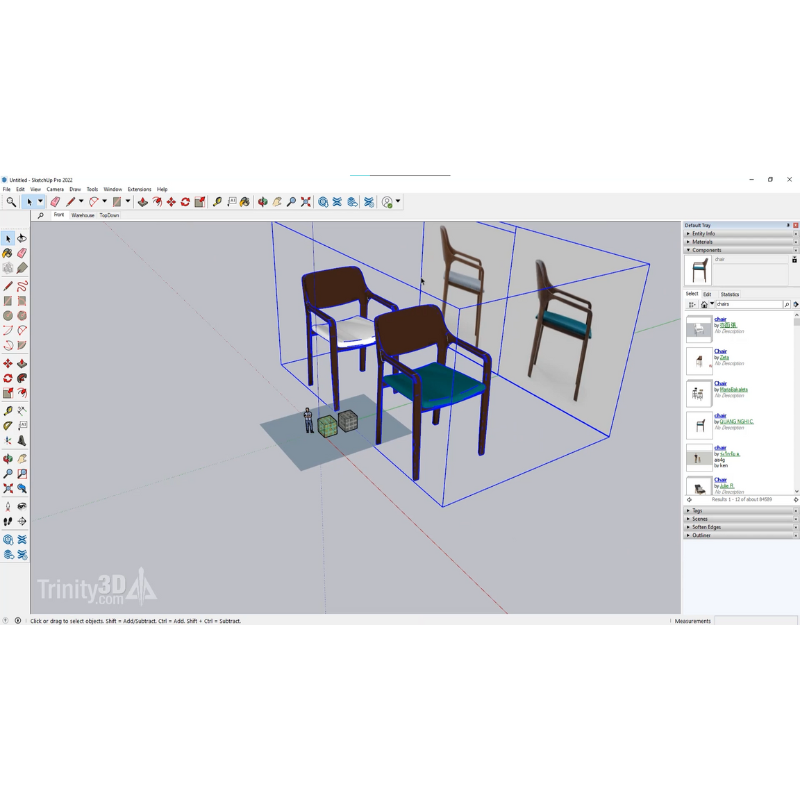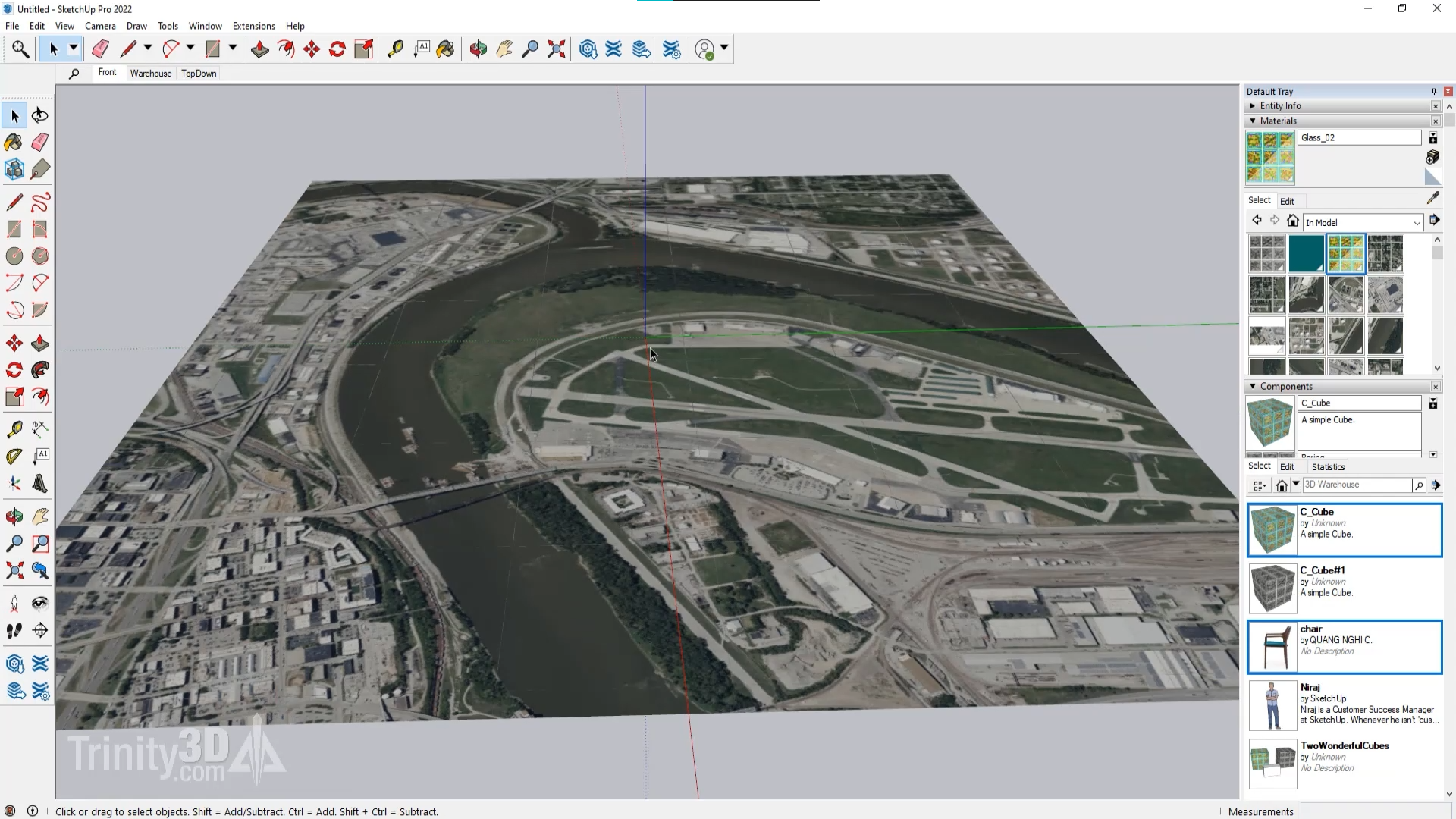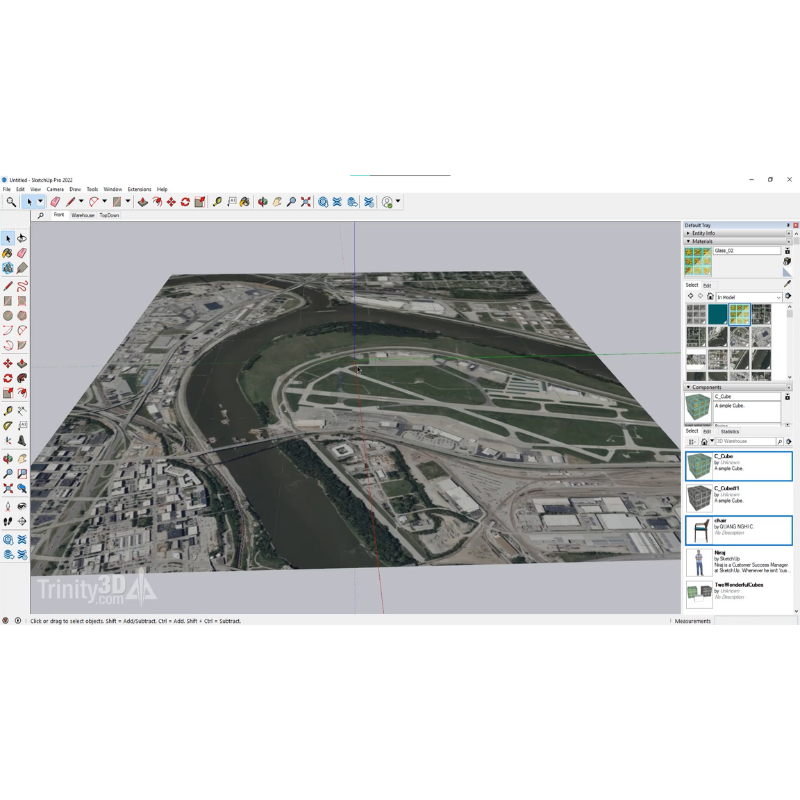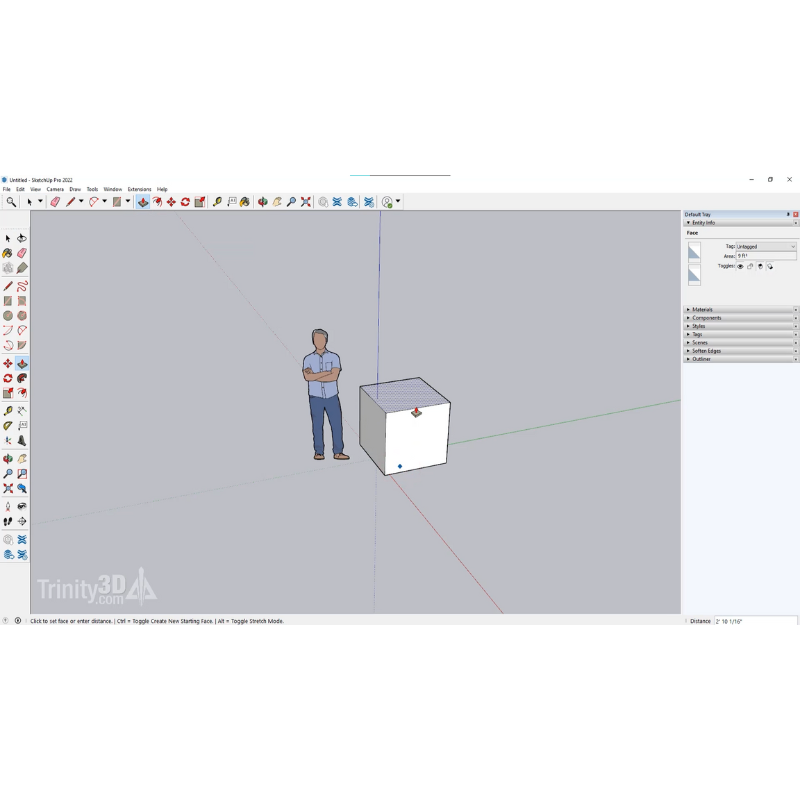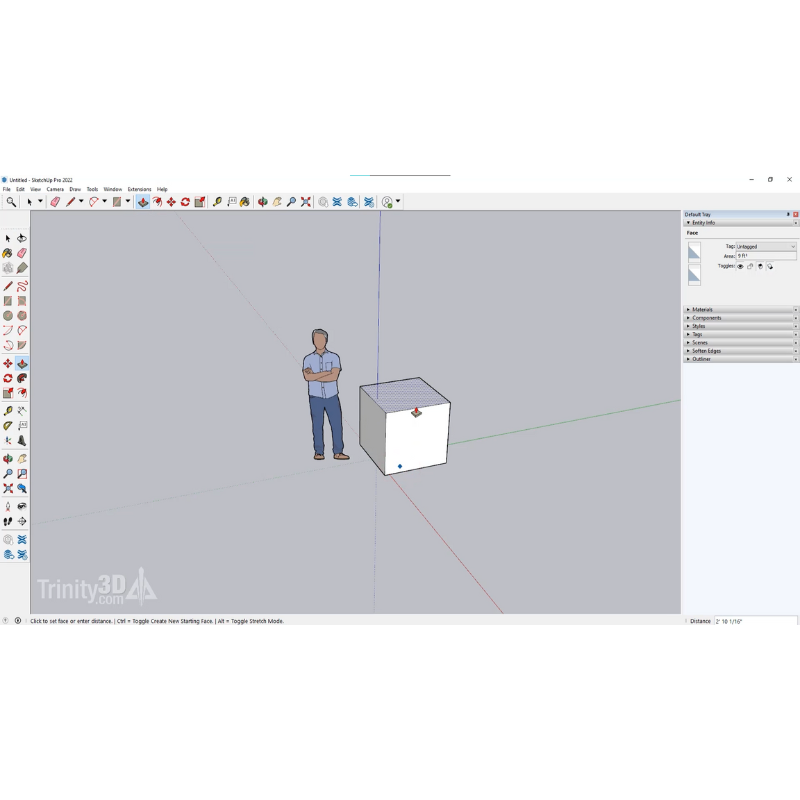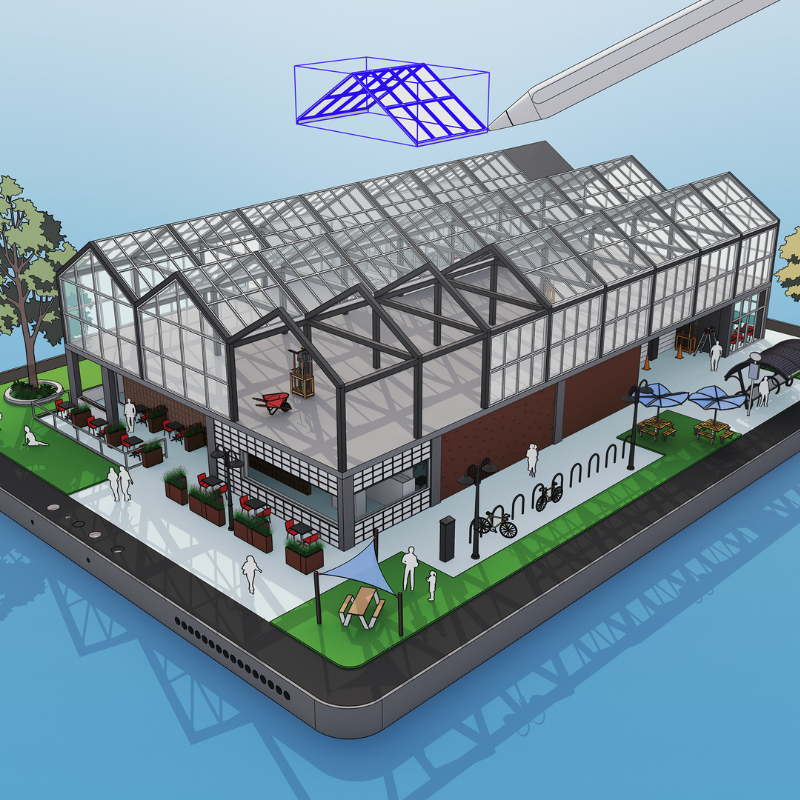Welcome to our SketchUp Fundamentals Tutorial Series, where we're dedicated to making your journey into SketchUp as smooth and enjoyable as possible. With this 7-part series, we'll take you through the essential basics of using SketchUp, ensuring that you're well-equipped to dive into your creative projects.
In this series, we'll start by introducing you to the user-friendly SketchUp interface. We'll guide you through every tool and feature, making sure you feel right at home within the software. As you progress, we'll move beyond the basics and venture into the world of creating shapes and forming the foundation of your first scene. You'll be amazed at how quickly you can bring your ideas to life with SketchUp!
Now, here's the exciting part: this tutorial series is exclusively delivered via a custom link to our Vimeo page. It's like your own personal gateway to SketchUp knowledge! You'll gain access to these informative and engaging videos through a secure password, ensuring that your learning experience is both convenient and safe. So, are you ready to embark on this creative journey with us? Let's get started!
--
Below is a list of the videos included in the SketchUp Fundamentals series.
SketchUp Fundamentals #1 - Understanding The Toolbar
SketchUp Fundamentals #2 - Creating Basic Shapes
SketchUp Fundamentals #3 - Crafting a Basic Scene
SketchUp Fundamentals #4 - Material Editing
SketchUp Fundamentals #5 - Components
SketchUp Fundamentals #6 - Using the Geolocation Tool
SketchUp Fundamentals #7 - Setting Your Shortcuts