-
Learn Chaos V-Ray, SketchUp, Maya, 3ds Max and more along with Chaos Vantage, Phoenix, Scans, Cosmos, Cloud and all other Chaos integrations.
Go from "sample boards" to full 3D visualizations - learn to model interiors quickly and light them in a realistic and flattering way. Easily try out variations in your materials - textiles, paints, and finishes are easy to modify to create the same photo-realistic rendering of a room with a variety of material choices and fixtures. Learn to quickly populate your interior with V-Ray's built-in set of realistic furniture and other entourage.
Training begins at $150 per hour and is taught in one-on-one virtual classes. To schedule a class, we require a two-hour minimum per course. Courses are designed for you, focusing on topics you are interested in and working from your existing projects if you have them.
Contact us at sales@vray.us or call (816) 525-0103 to discuss training options.

Vray.us
Personalized Training Class - 2hr Block
Our personalized, one-on-one training classes are led by certified Chaos Mentor and professional instructor Jim Lammers. Classes are taught virtually and are catered to your goals and your focus area. Whether beginner, intermediate or advanced with V-Ray, SketchUp, 3ds Max and more, we can help expand your skillset now.





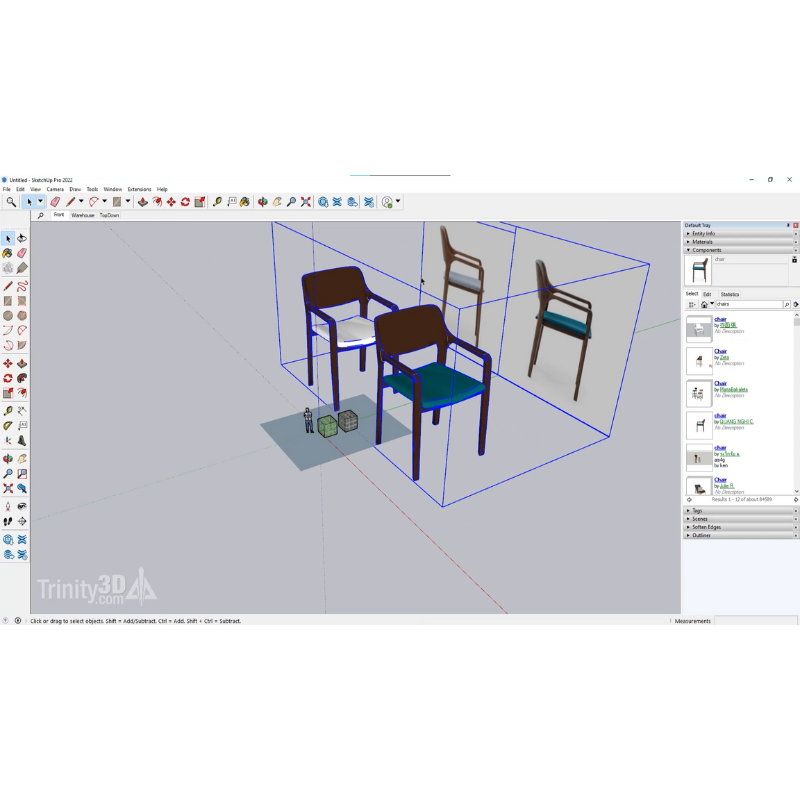
Vray.us
SketchUp Fundamentals - Tutorial Series
Welcome to our SketchUp Fundamentals Tutorial Series, designed to make your introduction to SketchUp both enjoyable and informative. In this comprehensive 7-part series, accessible exclusively via a custom link to our Vimeo page, we'll guide you from the basics of the user-friendly SketchUp interface to the creation of shapes and crafting your first scene.
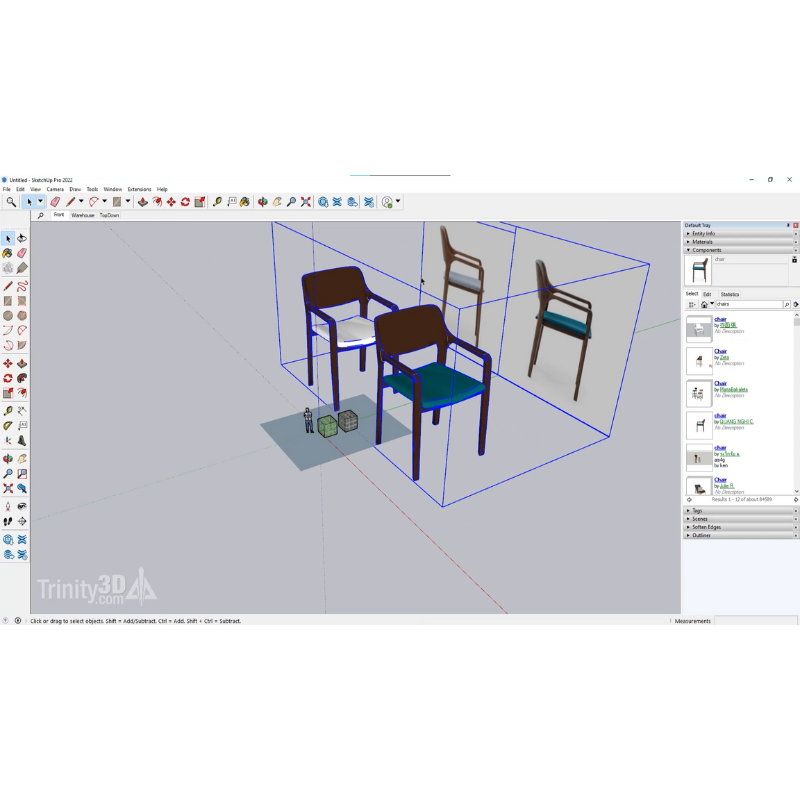
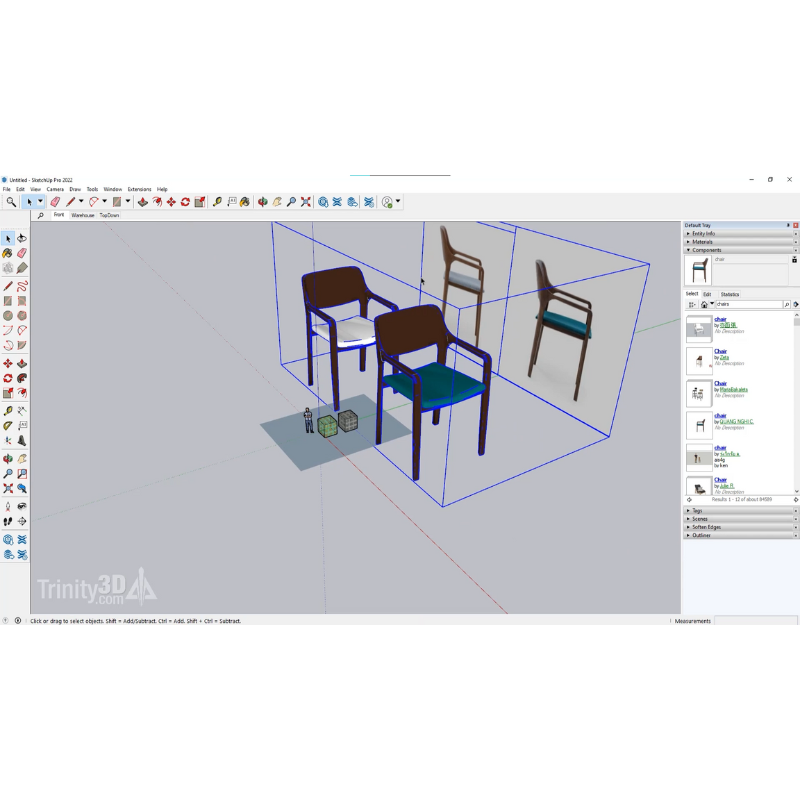
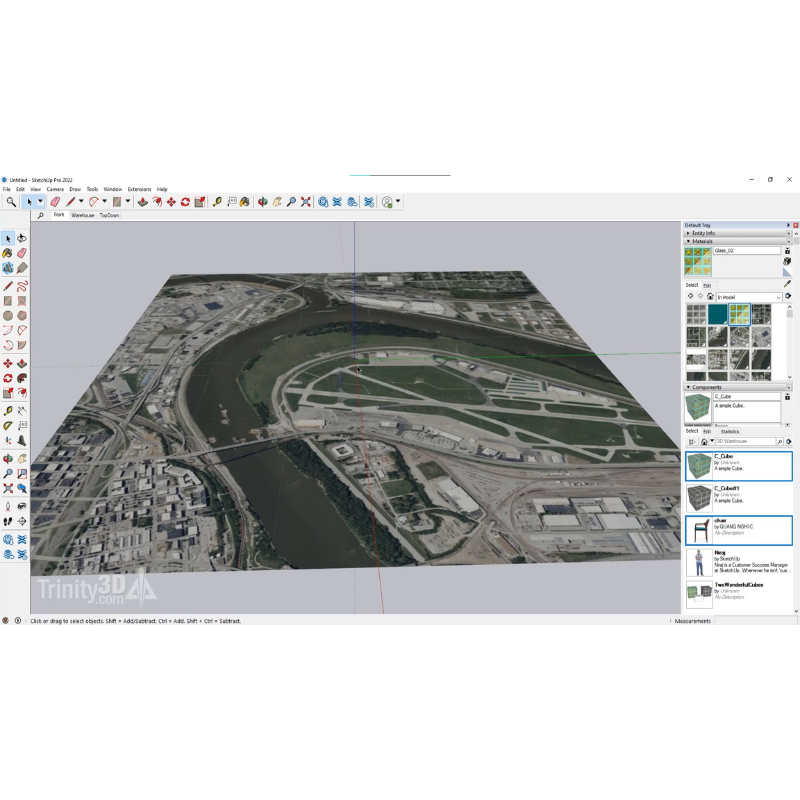
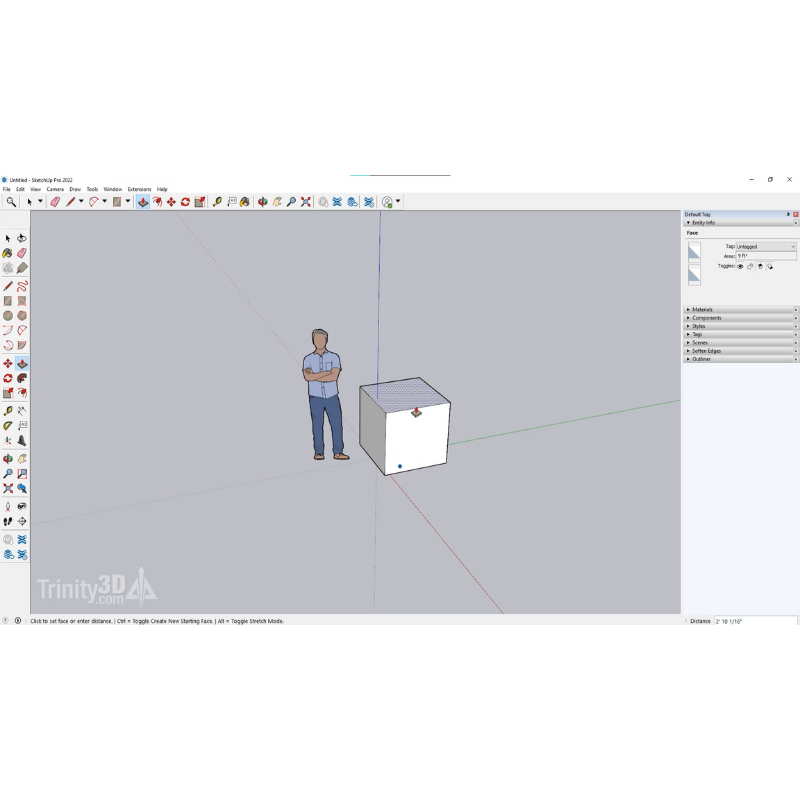
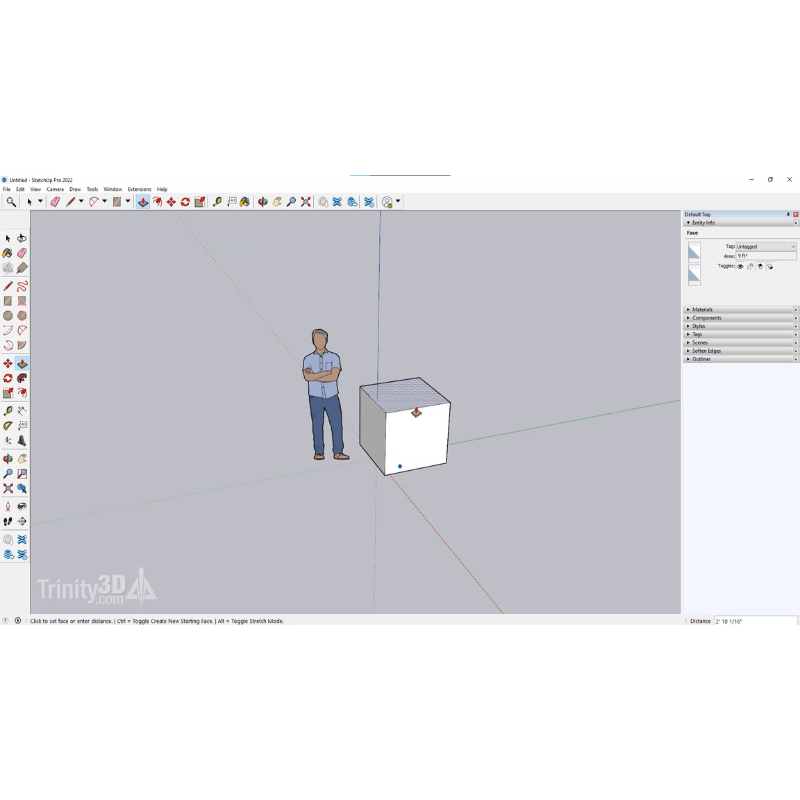
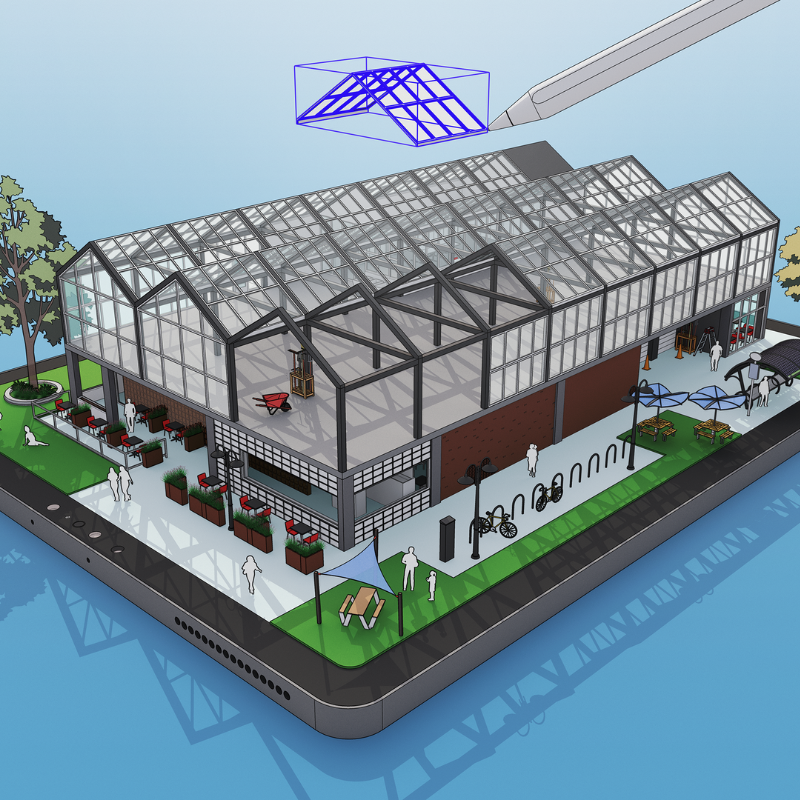


SketchUp Fundamentals
Chaos Academy Director And Trinity Animation Founder, Jim Lammers
Jim Lammers
-
Jim Lammers has been on the leading edge of the animation industry for the last three decades. He is a published author and has written several books on teaching the fundamentals of Maya and early iterations of 3D Studio.
He founded Trinity Animation in 1995 and has worked on major titles from Starship Troopers to the cult classic, Archer, on FXX. Trinity Animation is a working animation studio in Overland Park, KS with five professional animators working in Technical, Medical, Product, and Architectural animation as well as Augmented and Virtual Reality.
Jim is currently serving as the Chaos Academy North America Director and is the primary instructor for our one-on-one courses. Learn the fundamentals and key techniques of mastering V-Ray, SketchUp and 3ds Max whether you are at a beginner, intermediate, or advanced level.

