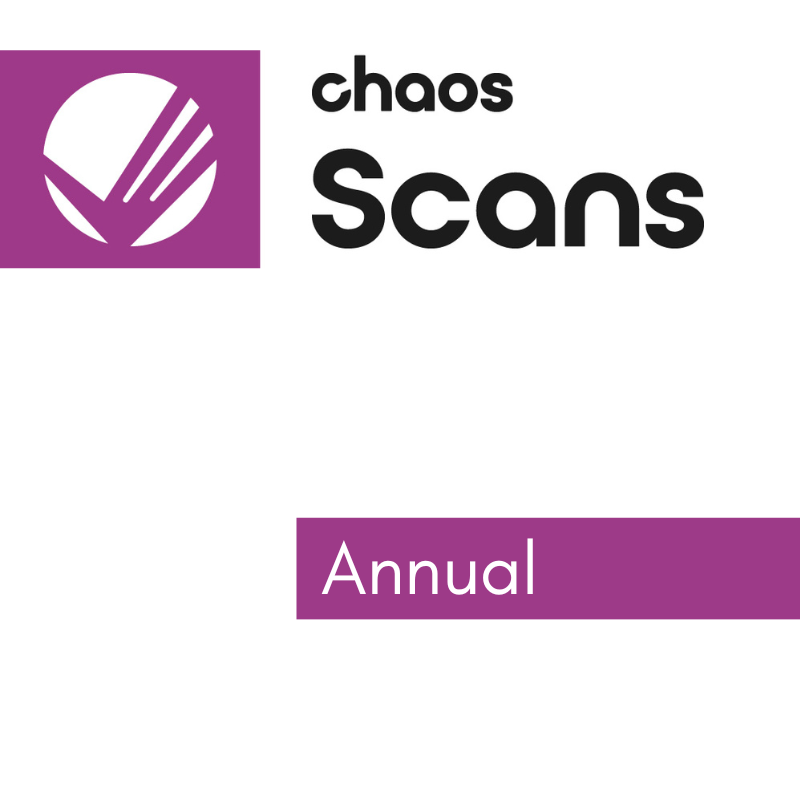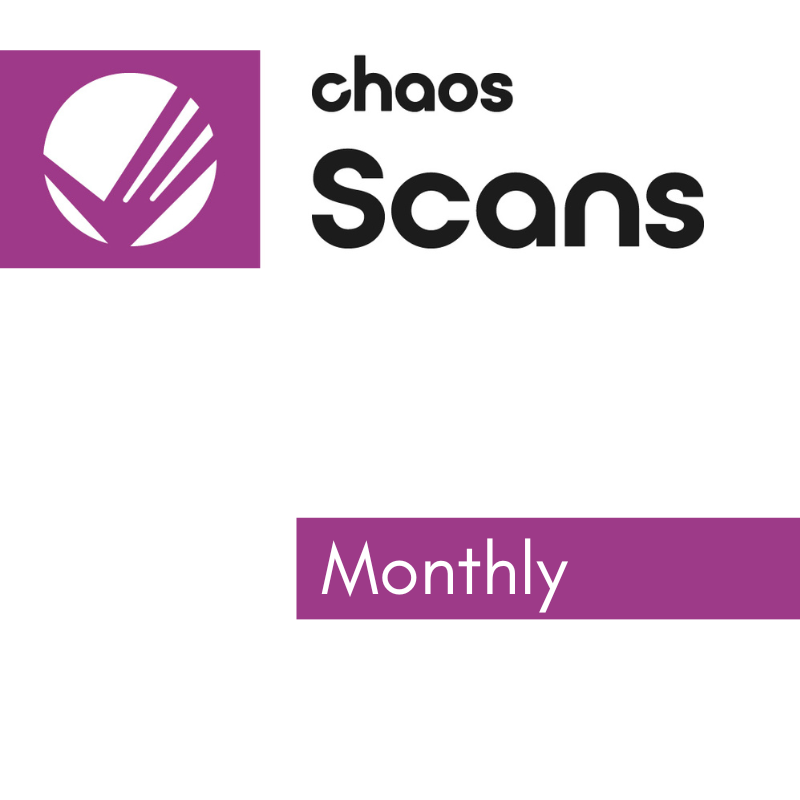Products Included
V-Ray is now a collection license. The V-Ray Premium license is a floating license that includes V-Ray for 3ds Max, V-Ray for Maya, V-Ray for SketchUp, V-Ray for Rhino, V-Ray for Revit, V-Ray for Cinema 4D, V-Ray for Unreal, V-Ray for Nuke, V-Ray for Houdini and the incredible library of 3D assets within Chaos Cosmos. Also included are floating licenses for Chaos Phoenix, Chaos Player, and Chaos Scans along with 20 free Chaos Cloud Credits.
License Type
Includes access to all updates and future versions.
Support Included
Free Support from VRAY.US.
________
Key Features of V-Ray Premium
- Physically based rendering: V-Ray Premium uses physically based rendering to create images and animations that look as realistic as possible.
- Real-time rendering: V-Ray Premium can be used to render scenes in real-time, so you can see your renders as they are being created.
- Caustics and volumetric effects: V-Ray Premium can render caustics and volumetric effects, which can add a touch of realism to your renders.
- GPU rendering: V-Ray Premium can be used to render scenes using GPUs, which can significantly speed up the rendering process.
- Integration with other software: V-Ray Premium can be integrated with other software packages, such as SketchUp, 3ds Max, Maya, Revit, Rhino, Cinema 4D, Houdini, Unreal, and Nuke. This allows you to create stunning visual effects.
Benefits of Using V-Ray Premium
- Create photorealistic images and animations: V-Ray Premium allows you to create photorealistic images and animations that will impress your clients and colleagues.
- Save time: V-Ray Premium's real-time rendering capabilities can save you time by allowing you to see your renders as they are being created.
- Improve your workflow: V-Ray Premium's integration with other software packages can help you improve your workflow and create stunning visual effects.
Get V-Ray Premium Today
V-Ray Premium is the most powerful rendering engine for 3D professionals. It offers a wide range of features and tools that allow you to create photorealistic images and animations. Get V-Ray Premium today and start creating stunning visuals.