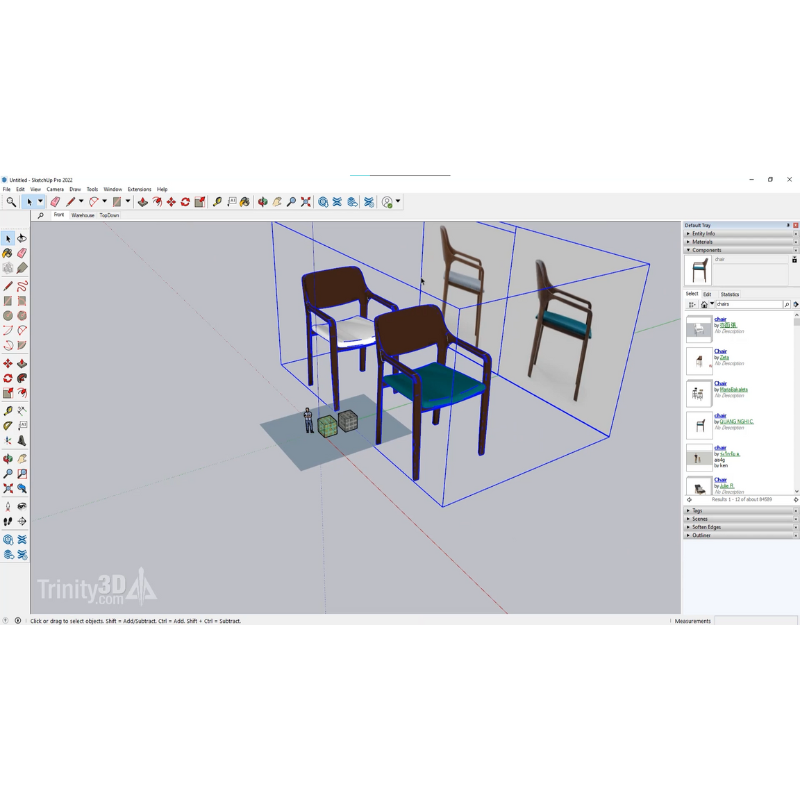Supported V-Ray Training Programs
Our personalized V-Ray training is available exclusively for V-Ray for 3ds Max, V-Ray for SketchUp, V-Ray for Maya, and V-Ray for Rhino.
Embark on Your 3D Design Journey with Expert Guidance
Are you eager to explore the realms of V-Ray, but unsure where to begin? Perhaps you're seeking deeper insights into specific techniques or features within these powerful 3D platforms.
Learn from the Masters
We pride ourselves on providing education led by a team of certified mentors, instructors, and seasoned professional animators. This is your opportunity to learn from the best in the industry and elevate your skills on the world's leading 3D platforms.
Tailored Virtual Training Just for You
Our training sessions are custom-designed to align with your unique goals and learning pace. These one-on-one classes ensure that you receive undivided attention and a learning experience that is entirely tailored to your needs.
Flexible and Convenient Learning Schedule
Understanding the demands of your busy schedule, our classes are conducted in convenient two-hour blocks. We prioritize flexibility, working around your calendar to set up sessions at times that suit you best. Our goal is to ensure a seamless and efficient learning experience.
Connect with Us
Ready to begin your journey in 3D design with expert guidance? Connect with one of our instructors today. Reach out to us via live chat or email us at sales@vray.us for more information and to schedule your class. Your path to mastering 3D design starts here!