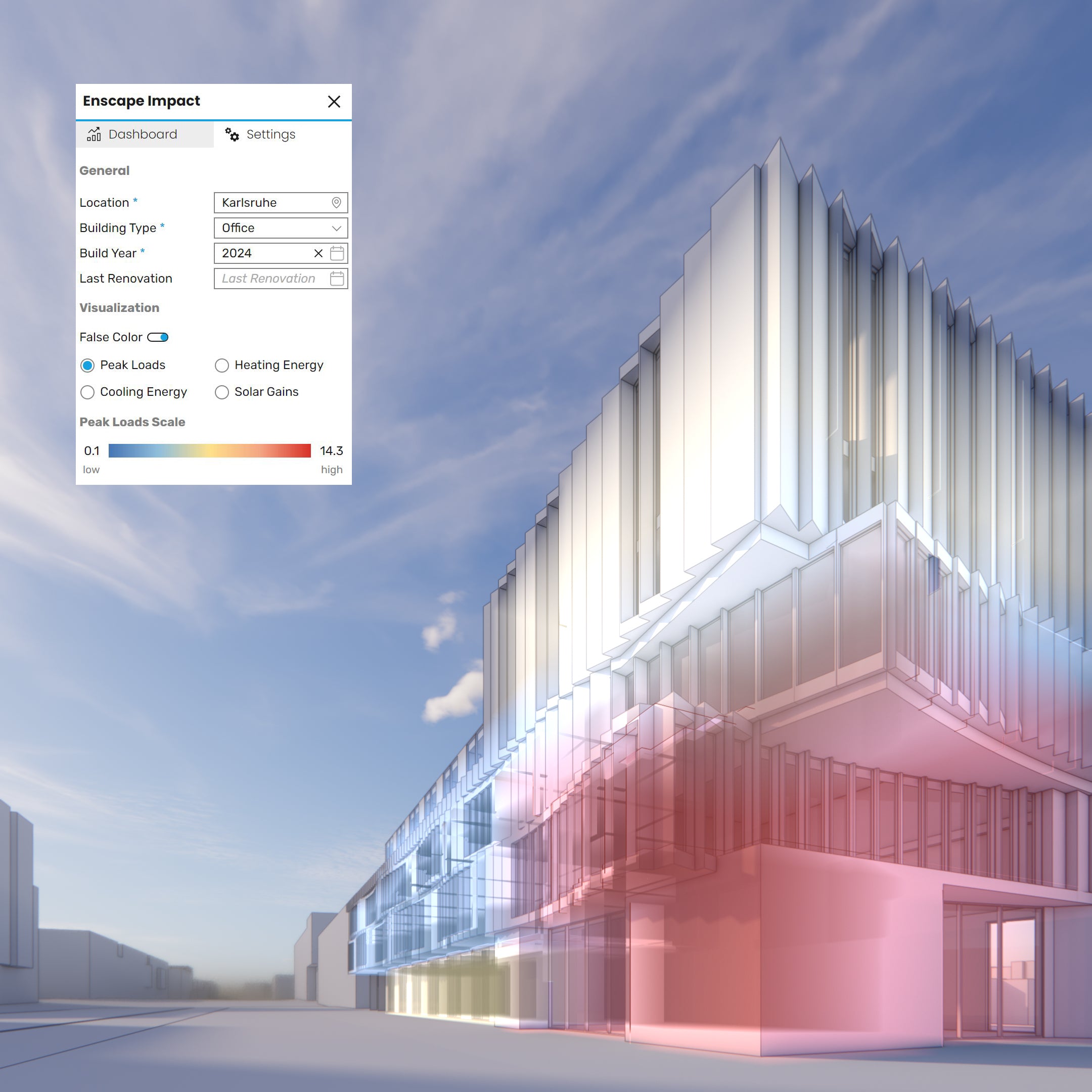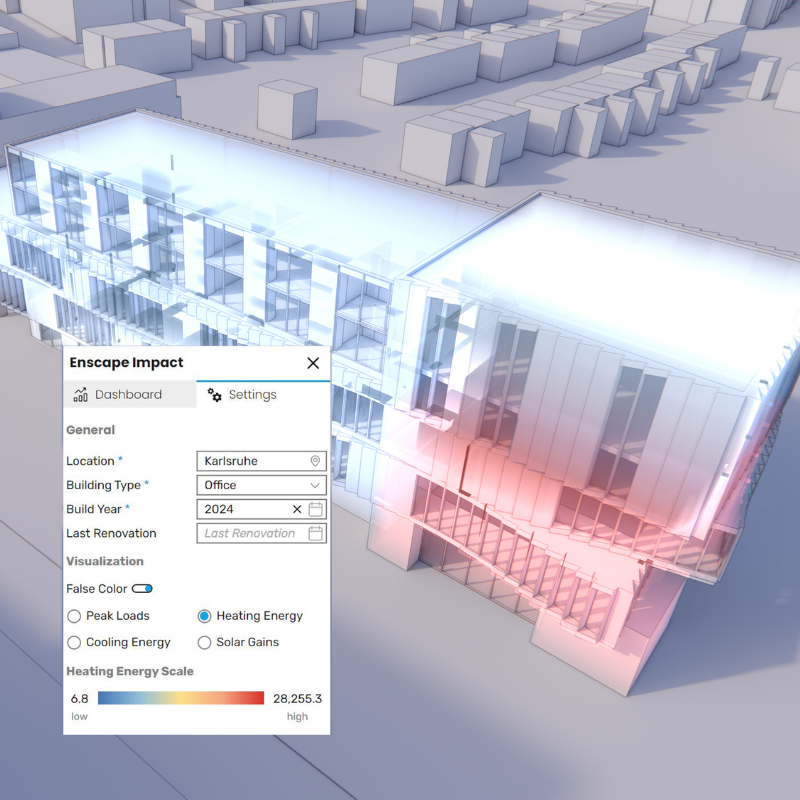Enscape for Windows
Enscape relies on ray tracing for real-time rendering, meaning most of its processing happens on the graphics card (GPU). Your system must meet the minimum requirements below to run Enscape smoothly.
Compatible CAD/BIM Software
Enscape for Windows works with the following applications:
-
Revit: 2022–2025 (not available for Revit LT due to Autodesk's plugin restrictions)
-
SketchUp: 2022–2025
-
Rhino: 7.0, 8.3 (or later)
-
Archicad: 26–28
-
Vectorworks: 2023 Service Pack 1 (or later), 2024, 2025
By default, Enscape installs for all supported applications unless you customize the installation. Keeping your CAD/BIM software up to date is recommended for the best experience.
⚠ Note: Enscape has known conflicts with the Revit plugins Colorizer and Techviz—uninstall them to avoid issues.
System Requirements
Graphics Card (GPU)
A dedicated GPU with dedicated VRAM is required—Intel Integrated Graphics is not supported. A powerful CPU can speed up loading times, but rendering is primarily GPU-dependent.
| Requirement | Minimum | Recommended | VR |
|---|---|---|---|
| Operating System | Windows 10 or higher | Windows 10 or higher | Windows 10 or higher |
| GPU | Intel Arc A310, NVIDIA GTX 900/Quadro M, AMD RX 400+ (4GB VRAM, Vulkan 1.1 support) | NVIDIA RTX 3070 Ti, AMD RX 6800 | NVIDIA RTX 4070 Ti, AMD RX 7900 XT |
| VRAM | 4GB | 8GB | 12GB |
| VR Headsets | Meta Quest 3, HTC Vive Pro 2 |
Additional Software Requirements
The Enscape installer checks for missing dependencies and prompts for installation. Required software:
-
.NET Framework 4.5.2+ (pre-installed on Windows 10)
-
Visual C++ 2015–2019 Redistributable
-
Vulkan Runtime
For command-line deployment, these must be installed beforehand.
Machines Without Dedicated GPUs
Enscape runs on select Intel and AMD integrated graphics, but VR and hardware ray tracing are not supported. Minimum specs:
-
Intel: 13th Gen UHD Graphics 64EU (laptops), UHD 730 (desktops)
-
AMD: Ryzen 6000 (Radeon 660M+), Ryzen 7000 (Radeon 740M+)
Unsupported Hardware
-
Radeon 6000 mobile GPUs
-
SLI setups (only one GPU is utilized)
-
Non-accelerated docking stations
Known Issues
-
Revit conflicts: Uninstall Colorizer and Techviz before using Enscape.
-
DLSS & Ray Tracing: Not supported on NVIDIA GTX 1660, T1000, and T2000 GPUs. RTX features will be disabled in Enscape 4.0+ due to performance issues.
For the best performance, ensure your internet connection is stable—a wired connection is preferred over Wi-Fi for faster Asset Library loading.
Pro Tip: Use a dual monitor set up for optimal performance
Recommended Graphics Drivers
NVIDIA Drivers
AMD Drivers
Enscape for macOS
Enscape relies heavily on the Apple Silicon GPU and Unified Memory for smooth performance. To get the best experience, your Mac must meet at least the minimum system requirements listed below.
For an optimal workflow between your CAD/BIM software and Enscape, we also recommend a multi-monitor setup.
Supported CAD/BIM Software
The Enscape for Mac plug-in works with the following applications:
-
SketchUp 2022, 2023, 2024, 2025*
-
Archicad 26, 27, 28
-
Vectorworks 2023 (SP6), 2024, 2025
-
Rhino 7.0, 8.3 (or later)
Enscape is automatically installed for all supported applications unless you choose otherwise during setup. You don’t need separate installers for each CAD/BIM program.
Pro Tip: Keep your CAD/BIM software updated to the latest version for better performance and stability.
*SketchUp versions before 2024 do not officially support macOS 14 Sonoma, which may cause technical issues.
System Requirements
Since Enscape uses the GPU for rendering, a powerful graphics processor and sufficient Unified Memory are essential. A good CPU can also improve loading times.
For the best experience:
-
Use a wired internet connection instead of Wi-Fi for faster Asset Library loading.
-
Real-time rendering performance depends on project size—larger projects need stronger hardware.
Recommended Hardware by Apple Silicon Generation
| Apple Chip | Minimum Requirements | Recommended Requirements |
|---|---|---|
| M1 | MacBook Air (2020), MacBook Pro (2021), iMac (2021), Mac mini (2020) | MacBook Pro (M1 Pro/Max, 2021, 32GB Unified Memory), Mac Studio (M1 Max/Ultra, 2022, 32GB Unified Memory) |
| M2 | MacBook Air (2022/2023), MacBook Pro (2022), Mac mini (2022) | MacBook Pro (M2 Pro/Max, 2023, 32GB Unified Memory), Mac Studio (M2 Max/Ultra, 2023, 32GB Unified Memory), Mac Pro (M2 Ultra, 2023, 64GB Unified Memory) |
| M3 | MacBook Air (2024), MacBook Pro (2023), iMac (2023), Mac Studio (2025) | MacBook Pro (M3 Pro/Max, 2023, 36GB Unified Memory), iMac (M3, 2023, 24GB Unified Memory), Mac Studio (M3 Ultra, 2025, 96GB Unified Memory) |
| M4 | MacBook Air (2025), Mac mini (2024), iMac (2024), MacBook Pro (2024), Mac Studio (2025) | Mac mini (M4 Pro, 2024, 48GB Unified Memory), MacBook Pro (M4 Pro/Max, 2024, 48GB Unified Memory), Mac Studio (M4 Max, 2025, 64GB Unified Memory) |
Unsupported: Intel-based Macs with Intel or AMD GPUs.
Graphics Driver Updates
Apple provides graphics driver updates exclusively through macOS updates. To ensure the best performance, keep your macOS version up to date.