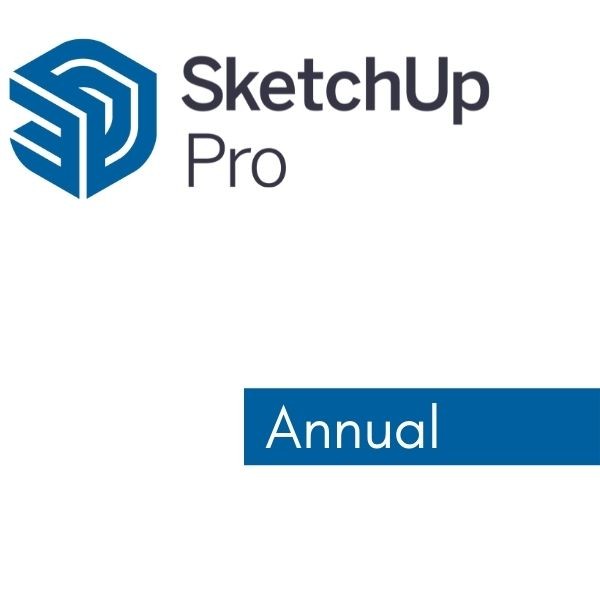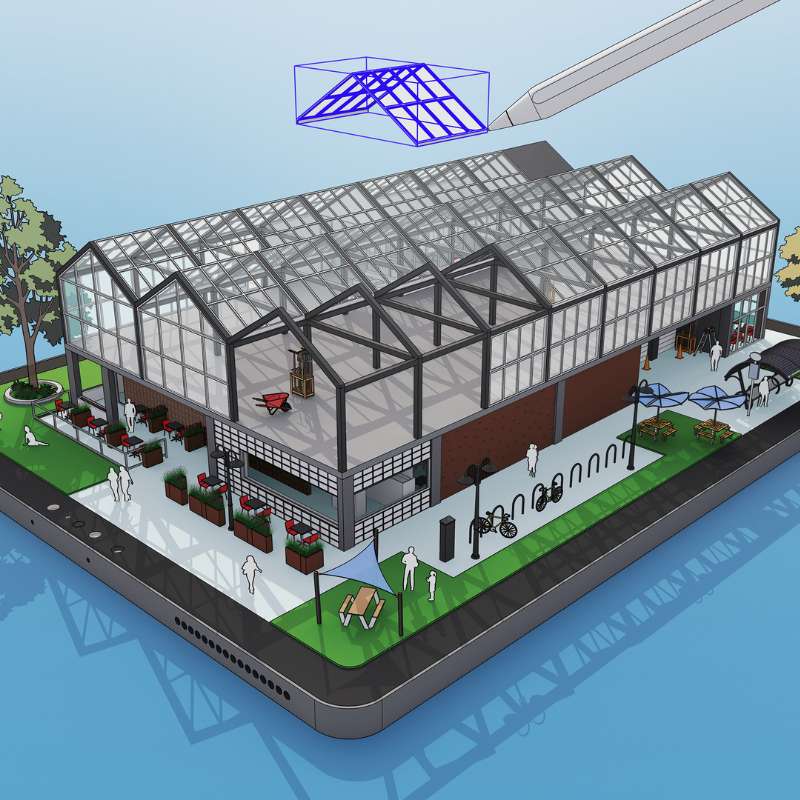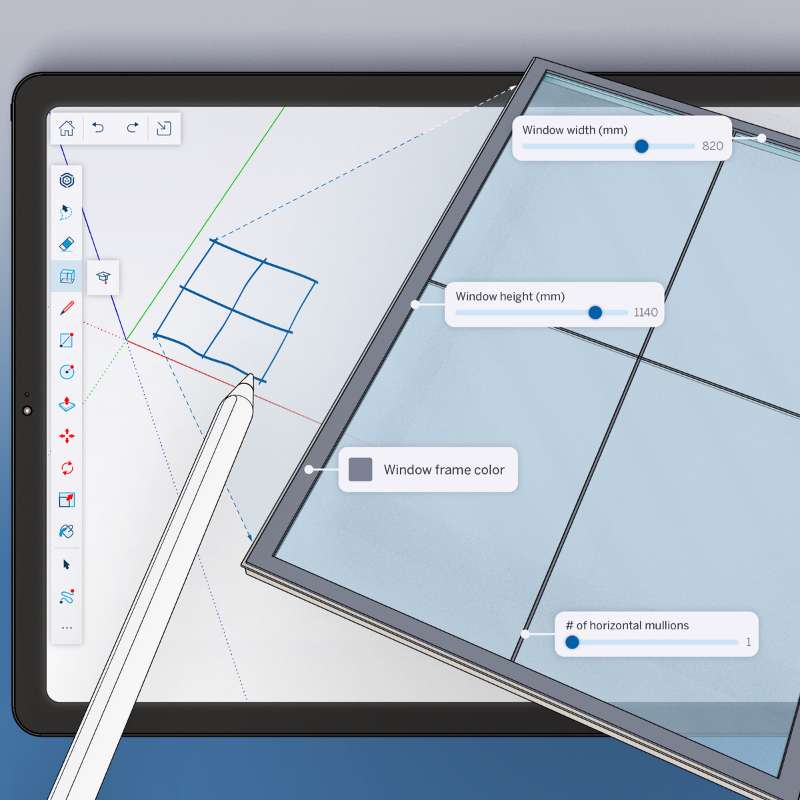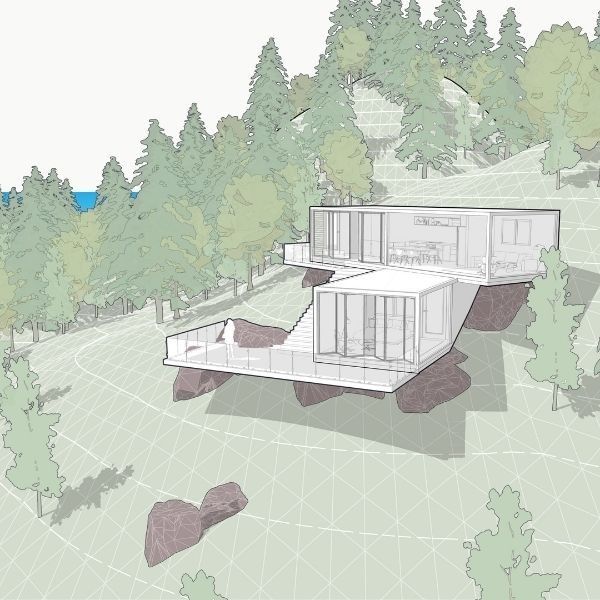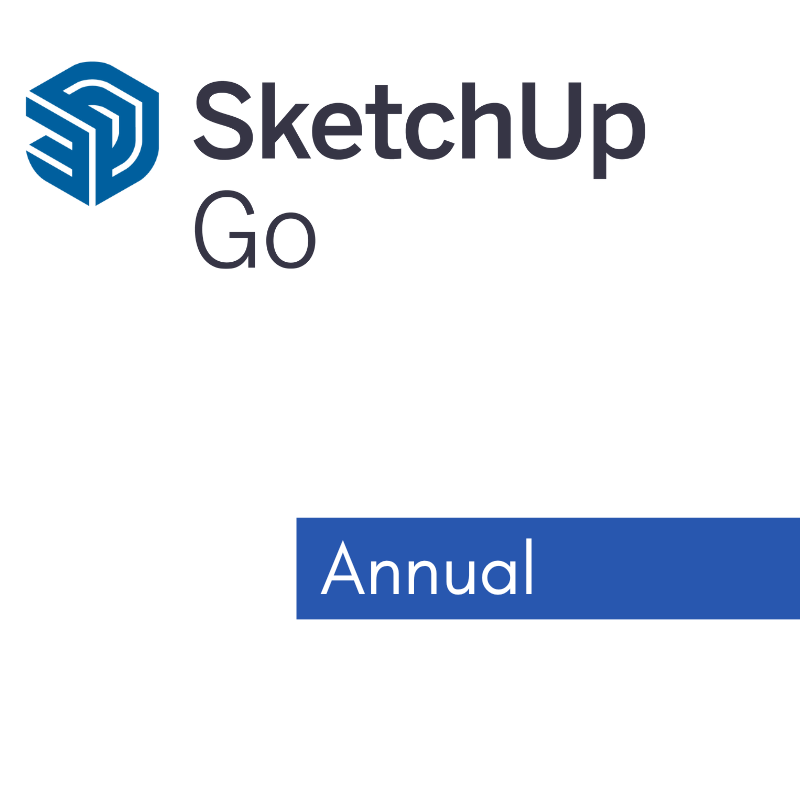SketchUp is a versatile and intuitive 3D modeling software that empowers architects, interior designers, engineers, and construction professionals to design with precision and creativity. From early concept development to detailed documentation, SketchUp gives you the flexibility to model anything from buildings and interiors to landscapes, furniture, and products. Plus, with access to millions of pre-built models in the 3D Warehouse and a thriving global community, SketchUp provides the inspiration, assets, and support you need to work smarter and faster.
Whether you're just getting started or you're an experienced design professional, SketchUp’s user-friendly interface and powerful toolset make it easy to bring your ideas to life. With native tools for real-time rendering, 3D printing, and integration with key platforms like Revit, AutoCAD, and LayOut, SketchUp fits seamlessly into any workflow.